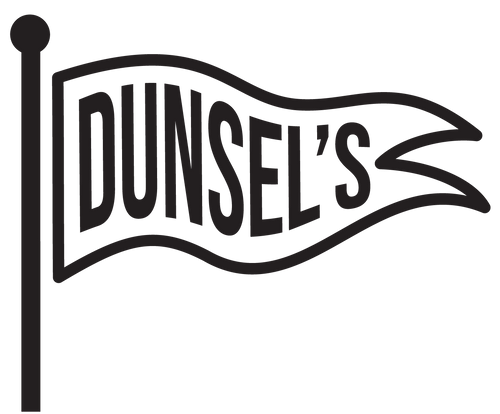Welcome to the 2nd Series of Founders Logs!
1.1
This time around I will be sharing some of the tips, tricks, and themes that I have learned while running this business. This week, I will explore some of the tools and technology that we employ to maximize efficiency and productivity in our business.
5) Google/Outlook: Email, Documents, Presentations, Cloud Storage, Photos, Analytics (FREE)
These two services are so crucial to almost everything we do that it can be easy to forget the role they play. I think many of us would be familiar with most of these tools, so I won’t dwell on it for too much. I do feel it is necessary to at least mention that Will and I use Google Photos for cross platform and easily accessible photos/videos as well as Google Analytics to analyze interest, experiment with engagement, and study the traffic that comes across our website.
4) Shopify - E-Commerce Site, Fulfillment, Analytics (PAID)
The second most important tool in our belt is without a doubt Shopify. Using Shopify has drastically reduced our deployment and time to market. By using this we allow ourselves flexibility and agility in our business that we would definitely not have if I had tried to create the website myself. Some of the key features of this tool are the website builder as I mentioned above, but more easily overlooked is there intuitive fulfillment software that makes order tracking and fulfillment a breeze. Through Shopify, we have access to lower shipping rates which helps keep us afloat. Finally there is a baked in analytics tool which competes with Google analytics in terms of how frequently we use it.
3) Glide - No Code apps, Inventory App, To-Do app (FREE)
Glide is a new tool for me, but it is something that has fascinated me for quite some time. I am a pseudo-software developer. I taught myself enough programming skills to pretend like I know what I’m doing. The thing with coding for me is that it takes so long to proceed. With tools like Glide I can create simple apps without coding anything. These apps are simple by nature, but can really help us stay organized and on task. To date I have made 2 apps for the business. The first is an extremely simple to do list app. Of course, I could’ve just used Google’s Tasks app, or Microsoft’s To Do, but that would’ve been too easy. Plus, building the first app helped give me the confidence to embark on something a little more important. The second app I have just recently finished (is any software really ever finished?) is an inventory management app. Will had previously been keeping track of our materials inventory by scribbling on a whiteboard in “The Sweatshop.” I knew I had to create something a little more organized, and a little more efficient in order to keep us organized. At the moment the app allows us to maintain inventory on the fly, add new materials to the inventory, and automatically tags materials with low inventory levels so that we know what we need to order more of. I will attach some screenshots from the app below.



2) Hubspot - CRM. Email Marketing (FREE)
We have been using Hubspot’s CRM and Email Marketing software for just a few months now. Our migration to this tool came from a recommendation from our wonderful mentors at Domi Station. There is a seemingly steep learning curve for the first few days of using Hubspot’s tools, but after playing with it for as little as a week, it becomes almost mindless to get things done. We have been rolling out weekly newsletters through the email marketing tool, and it has been very easy. There is also built in email analytics which in time will provide us with valuable insights as we build up some more data. The CRM provided by Hubspot helps us organize our contacts pretty easily, and it hooks up to Shopify for a seamless integration. Although our experience with this tool is fairly limited, I am confident that this will become more and more important to our operations as we grow.
1) Notion - To-do list, Kanban Board, Year Planning, Social Calendar, Notes, Ideas (FREE)
This is one of my all time favorites. I have been using Notion for close to 2 years now, and it continues to amaze me with how powerful of a tool it is. Whether you are planning a project for yourself, collaborating on a mood board, developing documentation, or scheduling on a calendar - Notion can do it, and more. Will and I pretty much operate the business entirely out of Notion. Probably our most frequently used tool is the Kanban board for project management. We also take advantage of the calendar which we are using to plan social media posts. We organize pages into notebooks and collections of related information. All of these tools are extendable and customizable with tags, properties, views, and more. If I could only recommend one tool, it would be Notion. The Notion team continues to update and add features which have consistently been beneficial, and make the product better. I could rave on and on about this tool, but I won’t. If you’re interested, definitely check it out. I promise you won’t look back.
Honorable Mentions:
- Zapier: A no-code tool to easily connect APIs. I am still learning how to use this tool, but I am certain it will become more and more impactful with time.
- Github Student Developer Pack: IF YOU ARE A STUDENT DO THIS. IF YOU DO NOT CARE ABOUT CODING OR PROGRAMMING GET THIS. You will gain access to some extremely powerful tools and software that sometimes are not related to programming at all. I just recently finished my 1 year Canva PRO subscription which came at no cost to me through the Student Developer Pack. You can get FREE Domain Names, Hosting Services, and so much more. If you are a student, at least check it out. It very well could be worth the 5 minutes it takes to sign up.